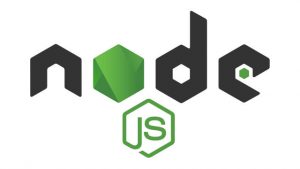Node.jsからPythonを実行する
python-shellを使うとNode.jsからPythonのプログラムを実行できます。
本記事のサンプル実行の前提条件は次のとおりです。
- Pythonインストール済み
- 環境変数PATHにPython.exeへのパスを設定済み
インストール
npm install python-shell
サンプル構成
pyshell-test.js
/python
|- sample.py
直接Pythonコードを実行する
PythonShell.runString()を利用します。
書式
PythonShell.runString(スクリプト, オプション, コールバック)
オプションにはPythonのパスやパラメータなどが設定できます。
実行例
const { PythonShell } = require('python-shell');
PythonShell.runString('x=1+1; print(x)', null, (err, result) => {
if (err) throw err;
console.log(result);
});
>node pyshell-test.js
[ '2' ]
Pythonファイルを実行する
PythonShell.run()を利用します。
書式
PythonShell.run(実行ファイル, オプション, コールバック)
実行例(引数なし)
const { PythonShell } = require('python-shell');
PythonShell.run('./python/sample.py', null, (err, result) => {
if (err) throw err;
console.log(result);
});
sample.py
x = 10
x += 10
print(x)
>node pyshell-test.js
[ '20' ]
実行例(引数あり)
引数を使用してPythonスクリプトを実行する場合は次のようにします。
const { PythonShell } = require('python-shell');
PythonShell.run('./python/sample.py', { args: [100] }, (err, result) => {
if (err) throw err;
console.log(result);
});
sample.py
import sys;
arg = int(sys.argv[1])
x = arg
x += 10
print(x)
>node pyshell-test.js
[ '110' ]
実行例(NodeとPythonとの間でデータを交換する)
const { PythonShell } = require('python-shell');
const pyshell = new PythonShell('./python/sample.py');
pyshell.on('message', (message) => {
console.log(message);
});
pyshell.on('stderr', (stderr) => {
console.log(stderr);
});
pyshell.on('error', (error) => {
console.log(error);
});
pyshell.on('pythonError', (error) => {
console.log(error);
});
pyshell.send(10);
pyshell.end((err, code, signal) => {
if (err) throw err;
console.log(`The exit code was: ${code}`);
console.log(`The exit signal was: ${signal}`);
console.log('finished');
});
sample.py
import sys;
arg_str = sys.stdin.readline()
arg = int(arg_str)
x = arg
x += 10
print(x)
>node pyshell-test.js
20
The exit code was: 0
The exit signal was: null
finished
Python側で出力(print())した内容がNodeにmessageイベントで通知されます。
次のように2回コールしても、最初の結果しか受信できません。(20のみ受信で、110は受信できない)
pyshell.send(10);
pyshell.send(100);