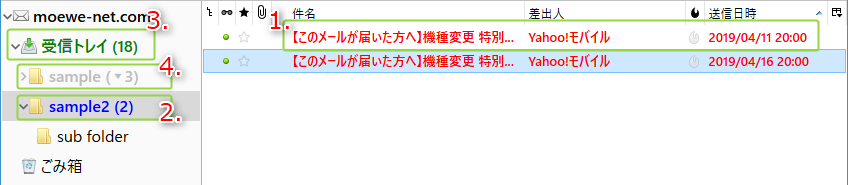Thunderbirdで未読の文字色を変更する
メッセージ一覧の未読メッセージの文字色を変えたり、未読があるフォルダペインの文字色を変える方法です。
文字色の変更方法
Windows10の場合、%AppData%\Thunderbird\Profiles\{xxxxxxxx}.default\chrome\userChrome.cssを編集することで未読色を変更できます。
%AppData%はOSがCドライブにある場合、"C:\Users\{ユーザー名}\AppData\Roaming"です。
なお、chromeフォルダとuserChrome.cssファイルは通常は存在しませんので自分で作成してください。
userChrome.css について
- 文字コードは
UTF-8で保存します - 1行目には下記を記述します
@namespace url("http://www.mozilla.org/keymaster/gatekeeper/there.is.only.xul"); userChrome.cssの内容を反映させるにはThunderbirdの再起動が必要です
userChrome.css のサンプル
@namespace url("http://www.mozilla.org/keymaster/gatekeeper/there.is.only.xul");
#threadTree > treechildren {
font-size:13px !important;
}
#folderTree {
font-size:16px !important;
}
/* 1.スレッドペインの未読メッセージの文字色を変える */
treechildren::-moz-tree-cell-text(unread) {
color: red !important;
}
/* 2.フォルダに未読メッセージがある場合の文字色 */
/* single folder with unread messages */
#folderTree > treechildren::-moz-tree-cell-text(hasUnreadMessages-true) {
color: blue !important;
}
/* 3.フォルダペインを開いた時に未読メッセージがある場合の文字色 */
/* open folder containing subfolder with unread messages */
#folderTree > treechildren::-moz-tree-cell-text(subfoldersHaveUnreadMessages-true) {
color: green !important;
}
/* 4.フォルダペインを畳んだ時に未読メッセージがある場合の文字色 */
/* closed folder containing subfolder with unread messages */
#folderTree > treechildren::-moz-tree-cell-text(closed, subfoldersHaveUnreadMessages-true) {
color: #BDBDBD !important;
}