Thunderbirdでメール作成の折り返し文字数を変更する
Thunderbirdでメール作成する時、デフォルトでは72文字で折り返します。最近はワイドディスプレイも多いし、72文字だと少ないよね。てことで、折り返し文字数を変更する方法。
なお、本設定は動作保証対象外のためご自身の責任で行うようお願いします。
- ツール>オプション
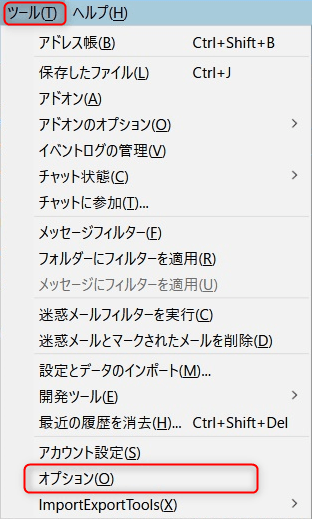
- 詳細>一般タブ>設定エディター
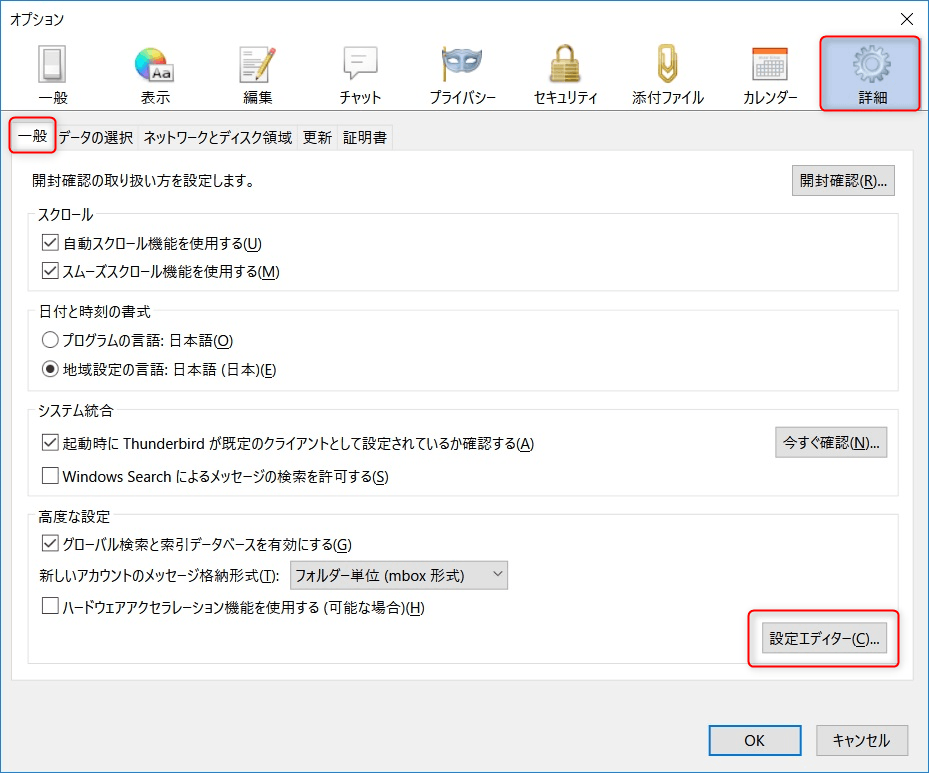
- 危険性を承知の上で使用する
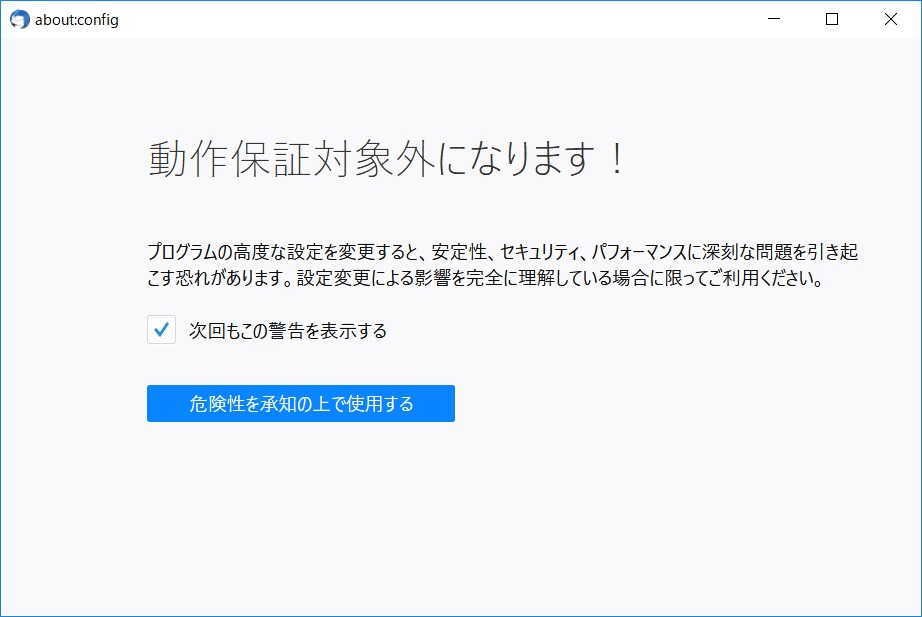
- mailnews.wraplengthを検索し、ダブルクリック
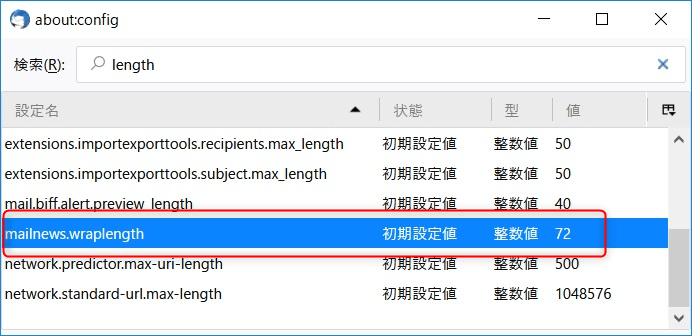
- 折り返しをする文字数を入力します
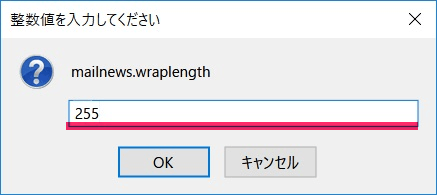



Ԝonderful website. Plenty of helpful information here.
I’m sending it to sօme palѕ aans also ѕharing iin delicious.
And certainly, thanks on your effort!